YouTube Videos
Element Options
Input Device
The input device
Output Device
The output device
Motor Faders
This device has motorized faders
Functions
Enable Element


Enable this element
Disable Element


Disable this element
Change Element Page


Changes the page on this element
- Change Type: The change type - one of {Next, Previous, Go To}
- Change to Page: Change to specific page, when Change Type is "Go To"
Refresh Element

Disable this element
Send Raw MIDI Message


Sends a MIDI message to the connected controller
- MIDI Message: Desired message to send (e.g. "90 0A 5F")
Send MIDI Data


Sends raw MIDI data to the output
Controls
Button 01

Button 02

Button 03

Button 04

Button 05

Button 06

Button 07

Button 08

Button 09

Button 10

Encoder 01

Encoder 02

Encoder 03

Encoder 04

Encoder 05

Encoder 06

Encoder 07

Encoder 08

Encoder 09

Encoder 10