External Control / MIDI / Arturia SparkLE
Interface with Arturia SparkLE in Spark Mode
< Back to drivers listElement Options
Input Device
The input device
Output Device
The output device
Functions
Send Raw MIDI Message

Sends a MIDI message to the connected controller
- MIDI Message: Desired message to send (e.g. "90 0A 5F")
Controls
Pad 1

Pad 2

Pad 3

Pad 4

Pad 5

Pad 6

Pad 7

Pad 8

Pad 1 Pressure

Pad 2 Pressure

Pad 3 Pressure

Pad 4 Pressure

Pad 5 Pressure

Pad 6 Pressure

Pad 7 Pressure

Pad 8 Pressure

Button 1

Button 2

Button 3

Button 4

Button 5

Button 6

Button 7

Button 8

Button 9

Button 10

Button 11

Button 12

Button 13

Button 14

Button 15

Button 16

Record

Stop

Play/Pause

Select

1-8 / 9-16

Mute

Solo

Global Filter

Global Slicer

Global Roller

Inst. Filter

Inst. Send 1/2

Inst. Pan Level

Bank

Patt.

Seq.

Tune

Copy

Erase

<<

>>

Proj.

Kit

Instr.

On

Big Knob


Tempo

Volume

P1

P2

P3

Divide

Move


Axis X

Axis Y
