External Control / MIDI / KORG nanoKEY Studio
Interface with KORG nanoKEY Studio MIDI device
< Back to drivers listElement Options
Input Device
The input device
Output Device
The output device
Starting Octave
The octave of the left-most "C"
Functions
Send Raw MIDI Message

Sends a MIDI message to the connected controller
- MIDI Message: Desired message to send (e.g. "90 0A 5F")
Controls
Fader 1

Fader 2

Fader 3

Fader 4

Fader 5

Fader 6

Fader 7

Fader 8

Touch Scale Y

Touch X

Touch Y

Touch Pitch

Touch Modulation

Pad 1,1

Pad 1,1 Press

Pad 1,2

Pad 1,2 Press

Pad 1,3

Pad 1,3 Press

Pad 1,4

Pad 1,4 Press

Pad 2,1

Pad 2,1 Press

Pad 2,2

Pad 2,2 Press

Pad 2,3

Pad 2,3 Press

Pad 2,4

Pad 2,4 Press

Sustain

C

C Press

C#

C# Press

D

D Press

D#

D# Press

E

E Press

F

F Press

F#

F# Press

G

G Press

G#

G# Press

A

A Press

A#

A# Press

B

B Press

C (+1)

C (+1) Press

C# (+1)

C# (+1) Press

D (+1)

D (+1) Press

D# (+1)

D# (+1) Press

E (+1)

E (+1) Press

F (+1)

F (+1) Press

F# (+1)

F# (+1) Press

G (+1)

G (+1) Press

G# (+1)

G# (+1) Press

A (+1)

A (+1) Press

A# (+1)

A# (+1) Press

B (+1)

B (+1) Press

C (+2)

C (+2) Press
